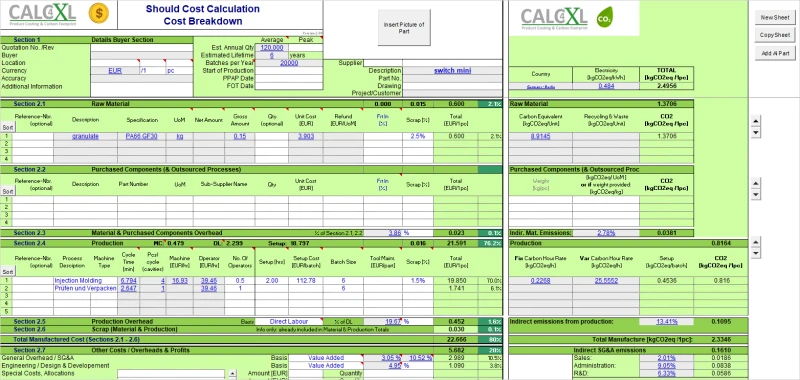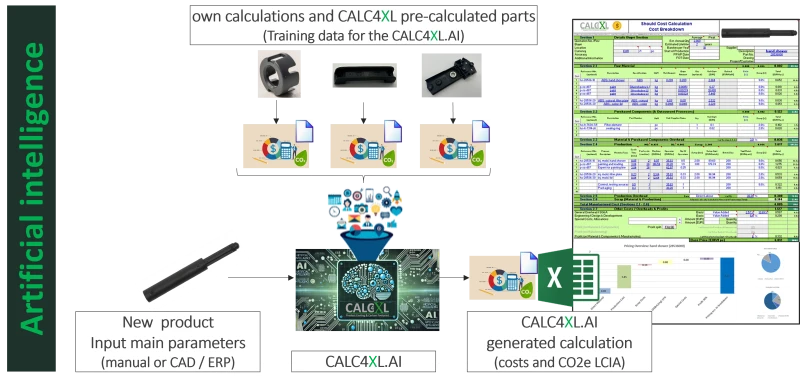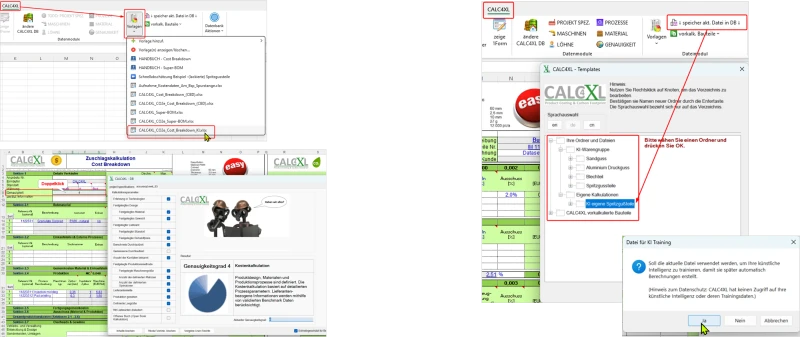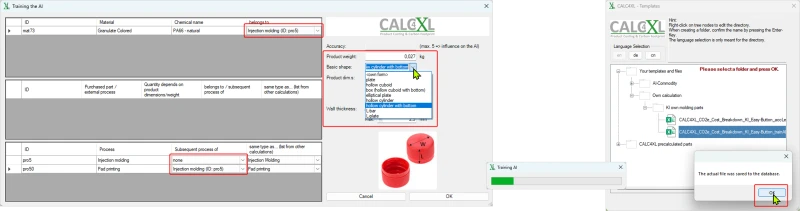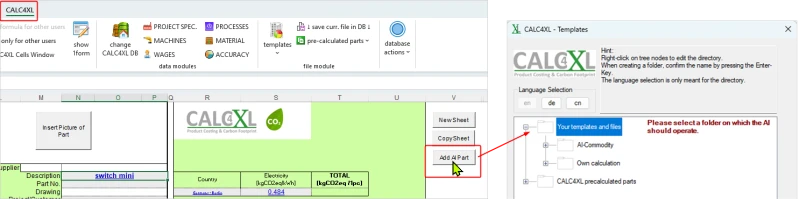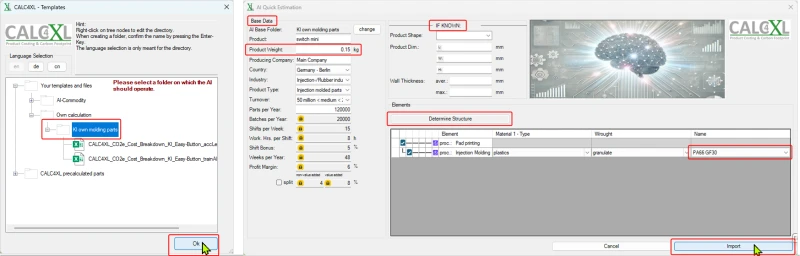AI-SUPPORTED CALCULATION
CALC4XL.AI Introduction
AI-supported calculations wih CALC4XL.AI
CALC4XL GmbH has set itself the task of combining the widely used spreadsheet with the requirements of high-performance costing software. A key component of the CALC4XL.AI software is the use of artificial intelligence (AI) for cost and CO2e calculations. Used correctly, AI-supported calculations offer companies significant competitive advantages in terms of efficiency, accuracy and the ability to perform predictive analyses.
- Efficiency:
AI analyses and processes large amounts of data in the shortest possible time. This allows complete calculations to be created and the calculation process to be accelerated. - Predictive ability and accuracy:
The AI recognises trends and patterns that are useful for future calculations and decisions. If the AI is additionally enriched with its own training data, the results become even more accurate. - Cost and CO2e optimisation:
Automated calculation processes, including cost and CO2e analysis, reduce manual work. This enables companies to offer more cost-effective and environmentally friendly products. - Adaptability:
Companies that successfully utilise AI can adapt more quickly to market changes and thus remain competitive.
CALC4XL.AI: AI-model and training data
CALC4XL.AI software for product cost calculation & carbon footprint incl. AI-supported calculations is the software that acts independently and at the same time is directly and transparently integrated into MS Excel.
CALC4XL.AI requires qualified training data for the CALC4XL AI model in order to generate AI-supported calculations with a high degree of accuracy. An AI model is a mathematical algorithm that is trained to perform specific tasks by recognising patterns and relationships in data.
- Learning and adaptation:
Training data helps the model to recognise patterns, relationships and connections in the data that are required for accurate calculations. This allows it to make predictions or decisions based on new, unknown data. - Accuracy and reliability:
By training with large and diverse data sets, the model can learn to perform accurate and reliable calculations. The more high-quality data a model has, the lower the error rate and the more accurate and reliable its results will be. - Adaptability:
Training data allows the model to adapt to different scenarios and variables. This is important to ensure that the model delivers consistent results under different conditions and with different data sets.
CALC4XL.AI Train
Procedure
- Open MS Excel > Select menu item CALC4XL > Open template > CALC4XL_CO2e_Cost_Breakdown_AI.xlsx
- Create a calculation as usual
- Document the accuracy of the calculation
- Save your calculation.
- Save the calculation in the CALC4XL benchmark database.
- Select the storage location of the calculation and click on ‘OK’ (select folder or create new folder (right mouse click)).
- If you want to use the current calculation to train your CALC4XL.AI, confirm the dialogue with ‘Yes’.
- Note: CALC4XL never has access to your data
- If a calculation is used to train your CALC4XL.AI, some basic information is required based on the calculated component, e.g.
- Product data: Product weight, basic shape, product dimensions, wall thickness
- Assignment: material <> process
- Process sequence: ‘Subsequent process from’ - Confirm your entries with ‘OK’
- The AI is then trained with your calculation and saved in the database.
Notes and recommendations
- The more precise a calculation is and the higher the accuracy, the better the CALC4XL.AI is trained on this calculation.
- Make sure that calculations with the same or similar technology are saved in a technology group and not mixed with other technologies. In these cases, CALC4XL.AI can generate AI-supported calculations with higher accuracy.
- In the first version of CALC4XL.AI, CALC4XL delivers sample calculations based on the CALC4XL AI calculation template in the ‘AI product group’ folder. The sample calculations in the ‘CALC4XL precalculated components’ folder will be successively converted.
Calculate a part with CALC4XL.AI
Procedure
- Open MS Excel > Select menu item CALC4XL > Open template > CALC4XL_CO2e_Cost_Breakdown_AI.xlsx
- Project specification: Enter the basic data for the component
- GENERAL
- INPUT OVERHEADS
- OVERHEADS FACTOR - Select the function ‘Add AI-Part’ à The pre-calculated components are displayed in the pop-up window
- Select a folder on which the AI is to operate and confirm the dialogue with ‘OK’
- The system loads the AI
- A pop-up window for entering the component data opens - Enter the main parameters for the new product
- Basic data: Check and adjust if necessary (see project specification)
- Product weight [kg]: Input required
- Detailed product data: (optional)(basic product shape, product dimensions, wall thickness)
- Determine structure: Assignment: Process <> Material - Click on ‘Import’
Requirements
- CALC4XL license with CO2e module
- CALC4XL benchmark database: at least calc4xl_DB_2024_v3.accdb
- It is essential to use a CALC4XL AI calculation template!
- If your CALC4XL benchmark database contains your own machines and/or materials, the CO2e values must be maintained!
- The selected folder in the precalculated components should contain calculations with which your CALC4XL.AI was trained!
Evaluate AI-calculated part
CALC4XL.AI generates an AI-supported calculation and imports it into the CALC4XL CO2e-Cost Breakdown AI.
- Check the calculation automatically generated with CALC4XL.AI.
- Change and add to the calculation if necessary and save your calculation.